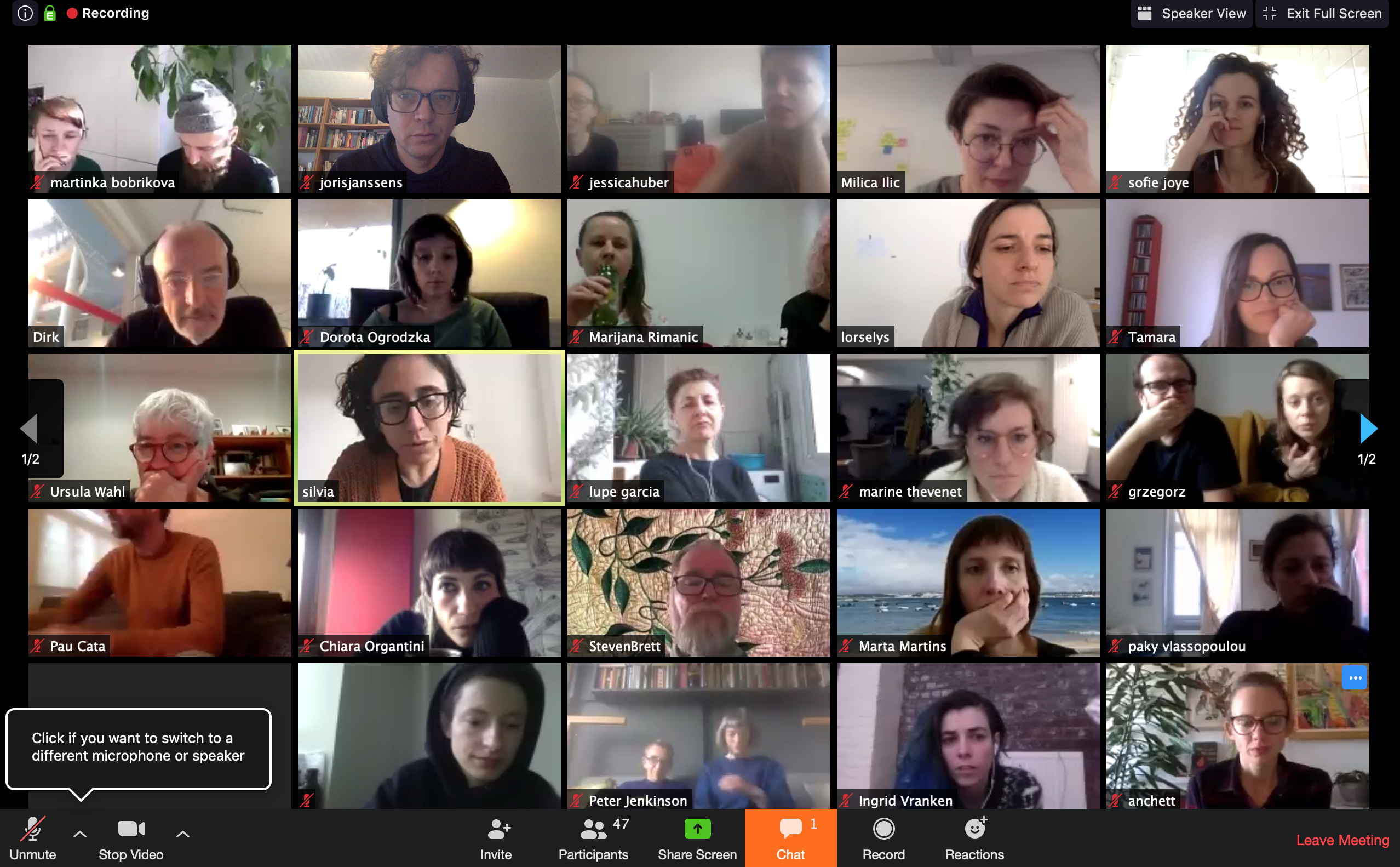How to facilitate a remote brainstorm with 60 people?
In these uncertain Corona times, a lot of (international and other) meetings have been cancelled or postponed. Some are being reorganised as virtual meetings or remote conferences. This can be quite a challenge, especially when working in larger groups and for meetings aimed at collective brainstorming, rather than one-directional communication. Last week, Sofie Joye (Flanders Arts Institute) and me set up an experiment, facilitating a ‘remote’ brainstorming workshop with 60 people from all over Europe and some from the MENA region, using a combination of Zoom, Google Sheets and MIRO (Realtimeboard). And it worked quite well. In this post I would like to share my experiences, for those looking for the right tools or how-to’s for such an exercise.
Let me first recap the overall aim of the workshop. This group of people are working together in a project called Reshape, a large scale Creative Europe collaboration project, where five groups of eight people are working together to design new organisational models for different challenges the arts ecoystem is dealing with. The meeting in Zagreb was bringing these five groups together, to work on their ‘prototypes’ and exchange between the groups, in order to look for connections between the groups and advance the development of an overall shared vision within the project.
In light of the Corona challenge, it was decided almost last minute to ‘Reshape’ the meeting as a remote meeting. This was a profound experience, that had a huge impact on everybody involved, and which will surely have an impact on, or even alter the course of, the project, which is exactly about reshaping the way we work in order to face pressures and crises. Read Marijana Rimanic’ s blog post about this.
As far as our meeting was concerned, called ‘Reshaping the narrative(s)’, the initial idea was to have a live meeting with all the people in the project, following these three steps:
- Start with a plenary intro of 30' for 70 people, to introduce the aim and the scenario of the workshop (in the context of the overall project development);
- Breaking up in six smaller working groups (6–8 people), to do an exercise (in four steps) to map the current pressures these groups are facing and imagine their vision on a preferred future arts ecosystem; the ideas were to be harvested via sticky notes (post-its), to be stuck on a large version of Drift’s X-curve (a visual representation of a transition trajectory);
- Get back together for a plenary look and a collective exchange at all the transitions designed by the six working groups.
- For the further development of the project, it was quite crucial to have a good documentation and reporting of the meeting, since the results need to feed into a publication, containing the overall narrative of the project, which — being a project about connections, collaborations and cocreative models — can only be developed through collaborative practice.
There must be hundreds of tools for virtual collaboration and exchange, but personally I do not know of one which would have helped us to follow all these steps. After not much time for preparations, we decided to work with a combination of Zoom, Google Sheets and Miro — here’s how we used them in the different steps.
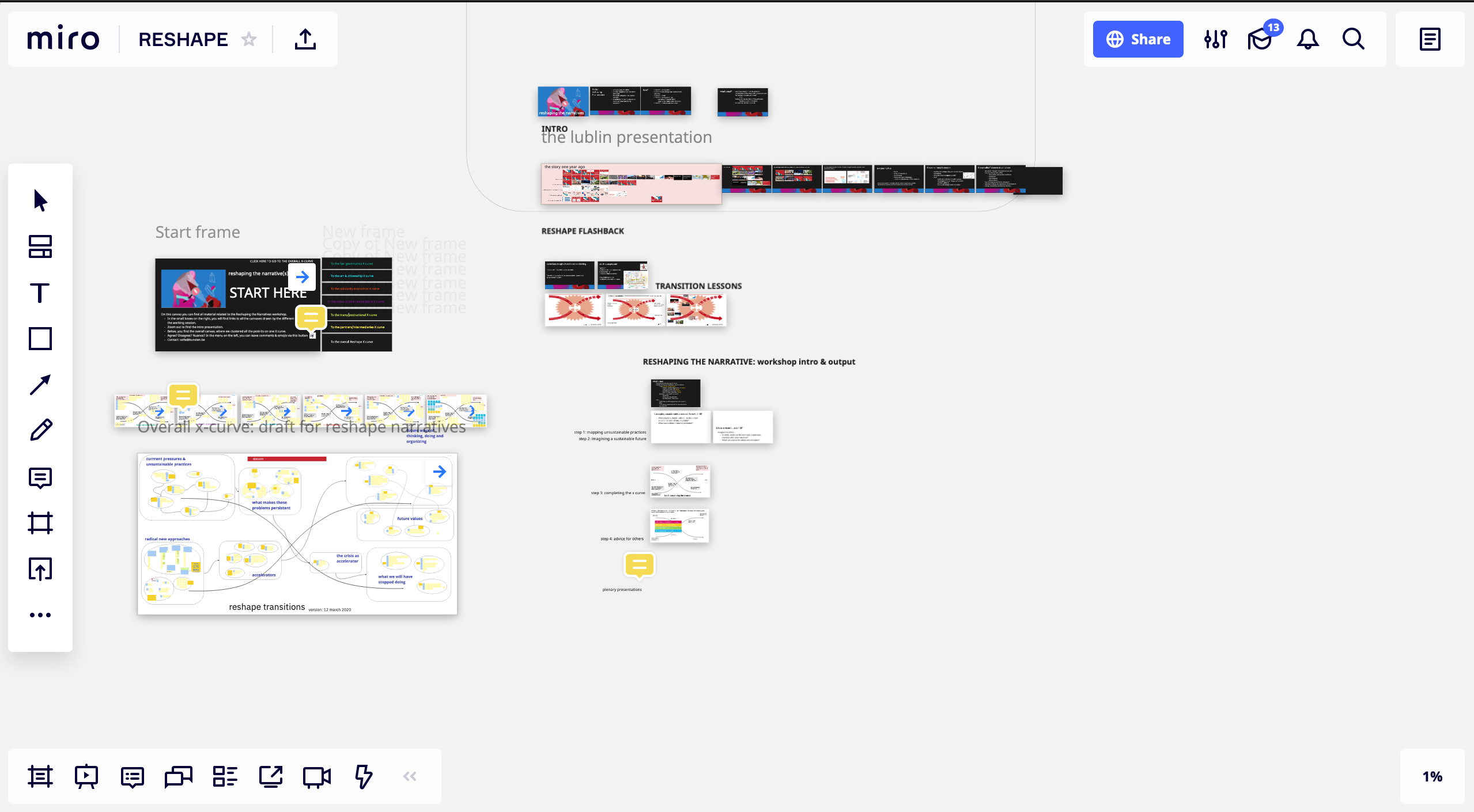
0. Preparations
Beforehand, preparing the meeting, these were the steps we took:
- For the whole meeting, all participants were invited to a Zoom video conference. In order to break up the participants in groups efficiently, we had prepared in advance the lists of who was supposed to be in which group.
- In order to prepare steps 1 and 3, we set up a canvas in Miro, where we prepared an introductory presentation, and set up six different frames for the working groups. These frames were based on the ‘X-curve’ by Drift.
- In order to prepare step 2, we designed a template in Google Sheets, where all the questions that we wanted the working groups were brought together.
- All the participants received a briefing via e-mail, to explain about the different steps and send the links to the Zoom conference, the MIRO canvas and the Google Sheets templates.
1. First step: introduction and presentation
In the first step, with all participants we got together in Zoom.
Zoom is a video conferencing tool that can easily accommodate larger groups. We brought all the people together in a webinar, where we gave an intro presentation using the ‘presentation mode’, sharing our screen in Zoom.
We took care to explain all in detail of what the second step would look like: what questions were to be answered, according to which schedule and how to use the Google Sheets.
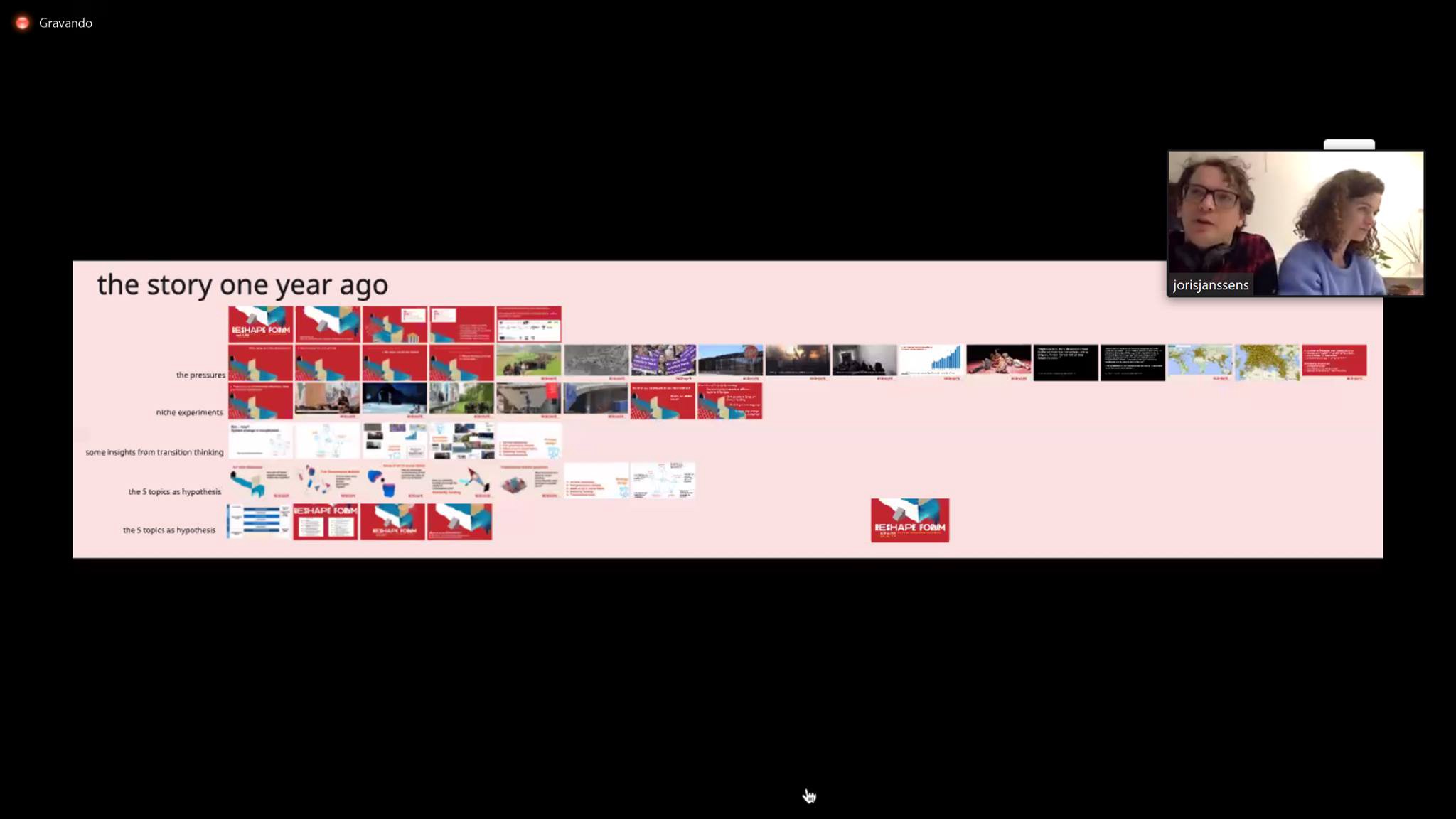
At the end of this intro, we broke out in different smaller groups. Zoom allows a host to assign people to different “conference rooms”, where discussions in smaller groups can take place. The host can go in and out of these rooms to check.
(Of course, check out one or more of the many video conference etiquette guidelines, such as this one.)
2. Second step: breaking out in groups
In the working groups several questions needed to be answered. We brought them together in a Google Sheets template. The participants were asked to take notes intuitively, and one idea per cell, as if each cell was a sticky note. Different sets of questions were divided over different ‘tabs’ in the sheet, relating to the different stages of their exercise.
Sofie and I checked regularly with the groups, in order to see whether everything was going well, in particularly that the groups advanced and followed to answer all questions in time and that they reported in the templates.
This is what it looked like from the perspective of a participant.

3. Third Step: plenary exchange and reflection
After the 2h working groups, we had a 30 minute break which allowed Sofie and me to copy-paste the cells in the Google Sheets templates in MIRO. MIRO has a brilliant function, where you can easily copy and paste cells in the cocreation whiteboard. It looked like this:
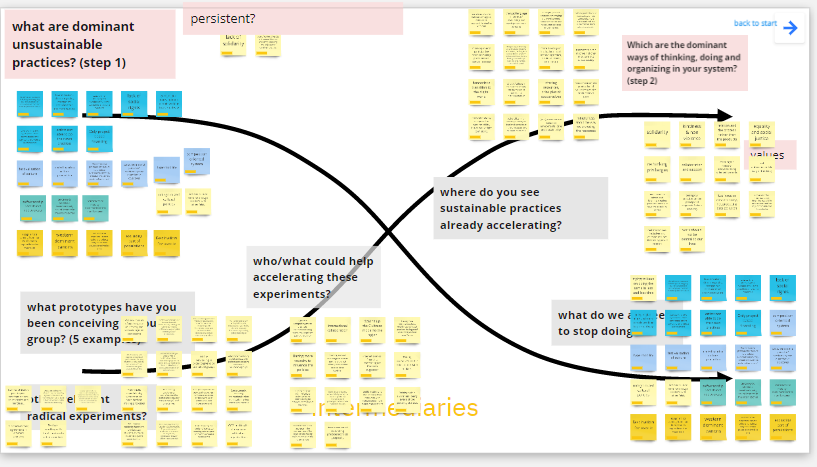
This allowed us to make visual representations of the discussions in the different groups, in a relative short period of time. During the plenary wrap up, all the participants got back together again. Via screensharing in Zoom, we looked together at these visualisations in MIRO. Sofie and I interviewed one or two representatives from each group, highlighting some of their experiences and insights gained in the group discussions.
After that, we closed the session — and we kept hanging out in the Zoom conference room for informal talks, drinks and some music.
4. Afterwards: interactive report
Sofie and I reclustered the sticky notes in MIRO in a new frame, where all the results from the different working groups came together in one overall image, cf. infra. The post-its were tagged, each group has its own coloured tag, so that you can see in the blink of an eye which group put what on the table and where the connections are.
class="caption" 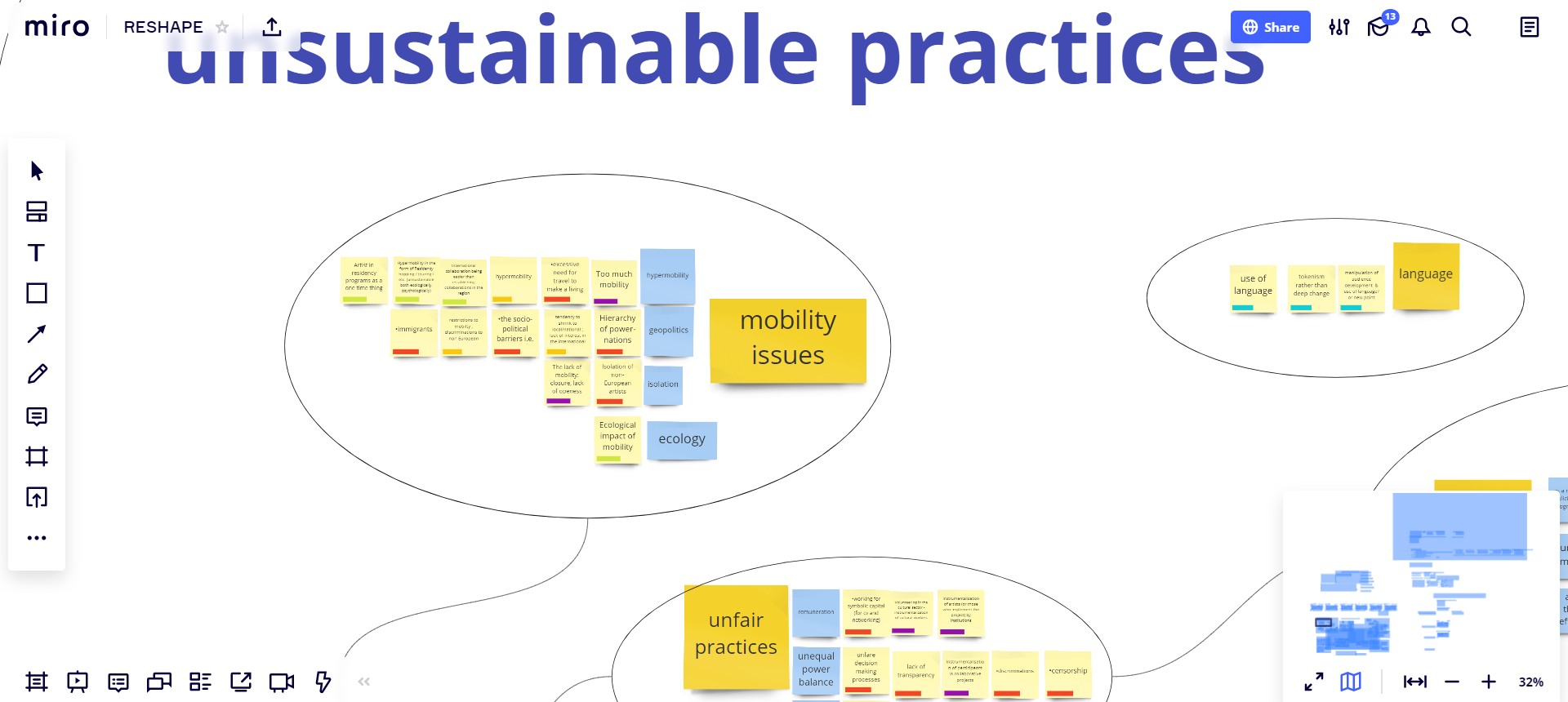
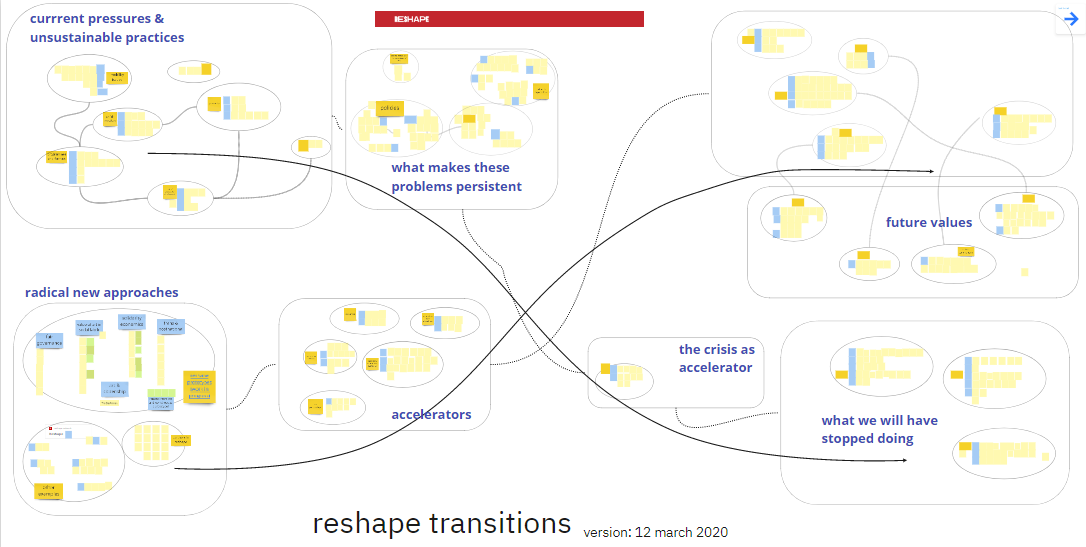
The day after, we shared the link to the MIRO canvas to all participants, indicating that all the participants use the comment function to give feedback, add nuance or after-thoughts. We will now use the results of the results to develop the overall narrative of a publication about the project.
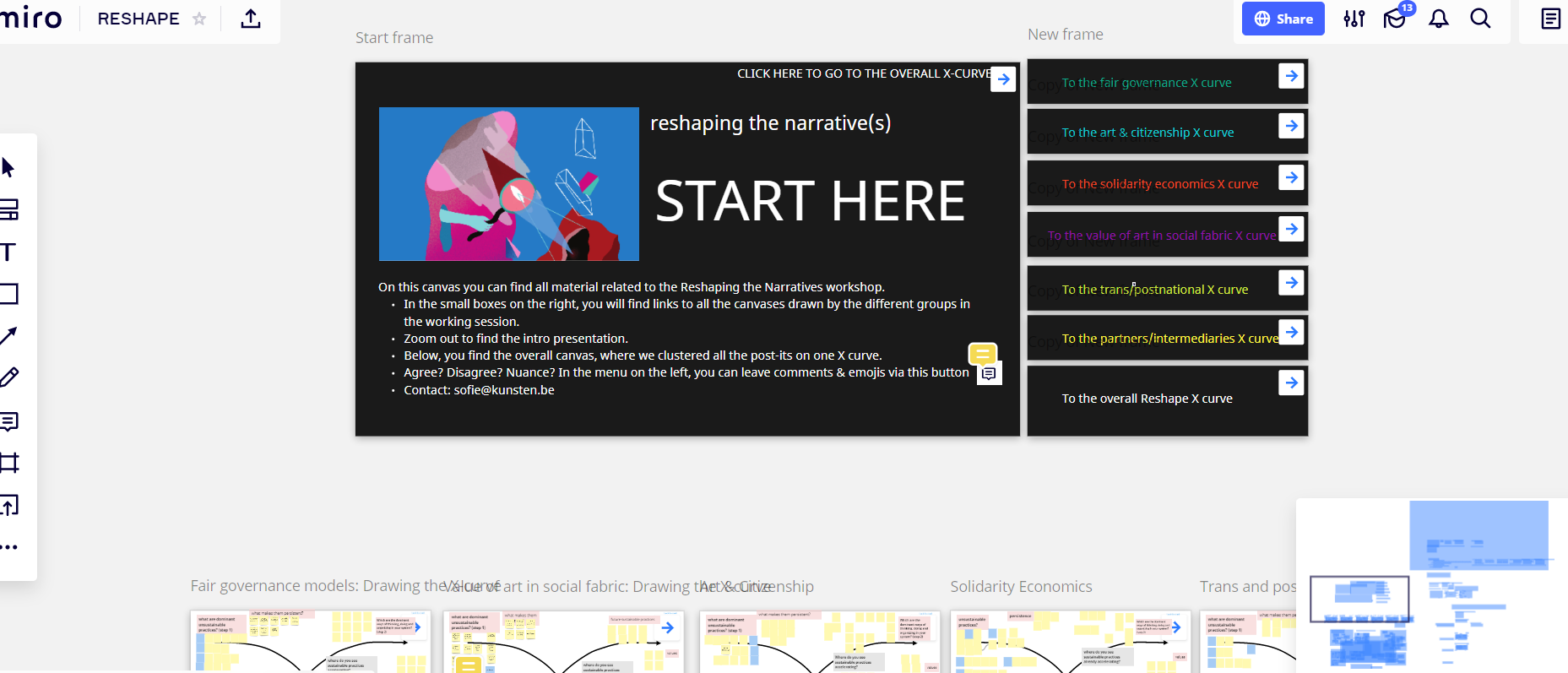
Some lessons learnt
What did we learn about remote brainstorming after facilitating this workshop?
This approach worked, in the sense that the exercise not only seemed to work well for the participants. Afterwards, we had the output we needed to further advance the project, partly as a result of a strictly followed etiquette and the fact that these people in the working groups already knew each other quite well.
Concerning Zoom, our experience was quite well, taking into account that people respected video conferencing etiquette, (apart from some initial troubles for us facilitators to visit the different working groups in the second step).
The combination of Google Sheets and MIRO appeared to be really wonderful. It even has an unexpected advantage over a live brainstorm. Whereas in a live brainstorm you can end up with hundreds of sticky notes that need to be digitized, all the sticky notes on our whiteboard canvas were born digitally. Therefore we could maximize our focus on the clustering and reclustering of the sticky notes, which saved us a lot of time.
Happy with what you’ve read? Send us more stuff like this!